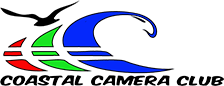Submitting Images
A. General:
1. In order to enter any competitions (print or digital projected image), members must upload a properly formatted digital image to the website for our competition software by Wednesday at 11:59 pm EST one week before the scheduled competition.
2. In the rare situation that you will not have Internet access (e.g., you are out of the country) when the contest is open, then email your resized images to coastalcameraclub.com before you leave (no one except a system administrator can enter your image for you, although anyone can bring their prints on the day of the competition).
3. The contests will be open so that you can upload your images by the Monday following the last competition, and the contests for the September competition will be open for uploading on September 1.
4. We recommend that you visit our club website, http://coastalcameraclub.com, for information.
Competition Schedule, Assigned Topics, Competition Rules, and how to print out Competition Labels (required for Print Competitions).
B. Resize & Reformat Your Images:
1. Save your original image with another file name (so as not to accidentally resize your original-no constraints on the name as it isn't used by the competition software). Before uploading the image on the website, rename the file to match your title for submission.
2. Resized images must not be larger than 2880 pixels wide by 1920 pixels tall. The minimum for the longest side is 800 pixels. The maximum image files size is no more than 3Mb. If you use Lightroom, you can do both these things on the Export menu. In the Image Size section check the Resize to Fit box and select Width & Height option. In the box for Width enter 2880 and in the box for Height enter 1920. The last box is for selecting Pixels as the measurement setting. Export the image without selecting the box for Don't Enlarge. Open the exported image in any image viewer and validate 800 pixels minimum on the long edge has been met. The image upload page will validate for acceptable image size. There's a useful article on another way to resize images with Macs at www.wikihow.com/Resize-Pictures-(for-Macs).
3. Set color Profile to sRGB for best projected image color.
4. Set file Format to JPEG (required by the competition software).
5. Save your resized image to your computer.
C. Upload Your Image
1. Copy and paste http://competition.coastalcameraclub.com/ into your browser.
2. Enter your e-mail address and a password. If this is your first time signing in, you should get an error message, at which point you can reset your password. If you use the same computer and don't clear out your browser, you should never have to login again. If you have a family membership, however, and more than one person uses the same computer, you will need separate login credentials for http://competition.coastalcameraclub.com/ and will need to login and log out each time.
4. Once you are logged in, click on the Submission Page tab.
5. You will see a Regular Competition Form, where you can enter titles for your two images, upload your images, and choose the category from the dropdown menu under the Comp Type column. While you will be competing only against others at your Level (1, 2, or 3), you will not see the levels in this column, as the program handles this internally.
6. Enter the title of the image to be uploaded. The title can be no more than 40 characters long.
7. To upload an image, click on Choose File in the Image File column. Then find your resized image in the directory on your computer where you saved it and click on it to upload the image.
8. You will see a thumbnail of your image, with information about its size, color space, and dimension on the long side.
9. Repeat steps 6 and 7 above if you are submitting a second image.
10. After you have uploaded your one or two images, click on Submit.
11. You will see your submissions. If you would like to add a 2nd image, or change or delete an image, click on Add, Change or Delete and follow steps 6 and 7 again to upload different images.
12. Close the window or, if there are more than one person submitting images in your house hold using the same computer, log out so the other person can log in and upload and submit images.
13. Congratulations-you have entered your image(s) for the next Digital Competition (nothing else is required for digital competitions) and completed the first step for entering Print Competitions.
14. If you have any questions about these procedures, or suggestions for improvement, please send an email to the Competition Committee chairperson, at competition@coastalcameraclub.com.
D. Submitting Prints for Print Competitions
1. The digital images you submitted the week before the Print Competition will be projected and seen by the audience and the judges will only see, and judge, your prints in the light box (they will be facing away from the projector screen).
2. Affix a supplied Competition Label to the upper left hand corner on the back of your matted print (you can download and affix the label, and enter your print title, name, category, and level before the competition), and fill out the label. Your assigned print number will be added to the label by Competition Committee members the night of the competition.
3. Add your print to the stack of prints for your Group and Contest(s), printed image facing down(the Competition Committee members will ensure that your image is in the correct order).
4. Any digital file without a corresponding printed image, and any printed images without a corresponding digital file, will be disqualified from that evening's competition.
5. Due to the need to ensure that prints are synchronized with digital images, we recommend that you have your print at the print table with the completed competition label attached no later than5:45 pm, so that we can begin the competition by 6:00 pm. Prints will not be accepted after 6:00pm.
6. Please see the Competition Rules posted on our website for print requirements as well as judging criteria for prints and projected images.
For a pdf version of this document click: Submitting-Images-for-Coastal-Camera-Club-Competitions-2024-08